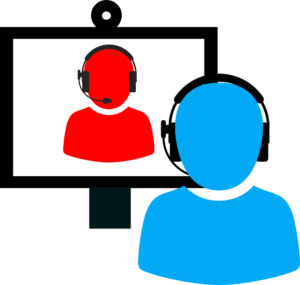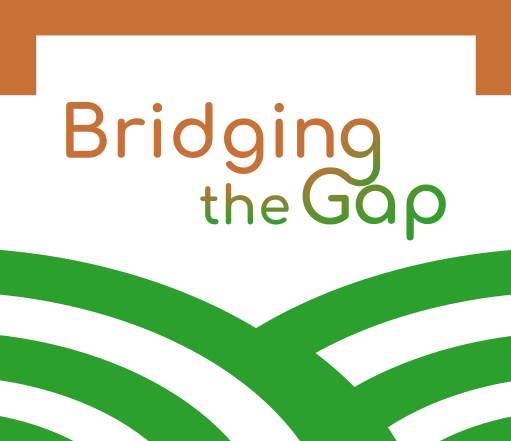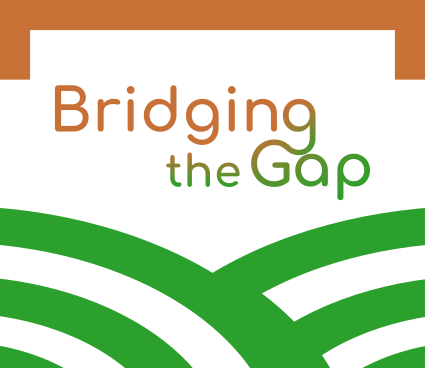Course Content
1. Overview of Online Collaboration
2. Online Collaboration tools for women entrepreneurs
Online Collaboration tools: Gmail
-
2.1 Gmail Definition and Statistics2.1
-
2.2 Reasons to choose Gmail for your Business2.2
-
2.3 Gmail: Useful terms2.3
-
2.4 How to create a Gmail account2.4
-
2.5 How to change your Gmail theme2.5
-
2.6 Gmail folders2.6
-
2.7 How to compose, reply and forward emails2.7
-
2.8 Extra features and tips for Gmail2.8
3. Online Collaboration Tools: Google Calendar
4. Netiquette for effective Online Collaboration
5. Conclusions
Through this module we have gained a clear understanding of online collaboration, the two main types (synchronous & asynchronous, its advantages for entrepreneurs and business owners as well as the limitations it can impose. In addition, this module also presented the different categories of online collaboration tools that women entrepreneurs can take advantage of to brainstorm, share files, organize tasks and communicate virtually. The module suggests specific tools and provides step by step guides and videos for implementation. After covering the use of online collaboration tools/software, the last topic of the module focuses on the importance of netiquette and includes tips on how to communicate and collaborate effectively online. To sum up, in today’s digital era, online collaboration is extremely important and beneficial especially for entrepreneurs and small business that want to expand their companies. Make sure to take advantage of the guides and tips in this module and make use of the right online collaboration tools for your business.
1.5 Different types of Online collaboration tools/software
There are many tools that entrepreneurs can choose from to assist them with collaboration. Many might think that such tools are more or less the same, however, there are different categories of collaboration tools that accommodate different needs and offer different user experiences.
Whiteboards:
With collaborative whiteboards users can take turns and communicate via text, graphics and drawings. Interactive whiteboards also feature digital erasers. Whiteboards are a great tool for capturing ideas, co-creating, mind mapping and brainstorming.
Suggested Tools: Miro & Padlet
Free training sessions on how to use Miro: https://academy.miro.com/

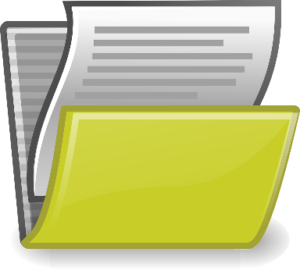
File sharing tools:
File sharing tools enable you to exchange different types of files- such as text documents, PDFs, photos, videos etc. All the documents are saved into one shared storage space in order to avoid filling up your email with heavy files.
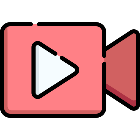
Suggested tool: Google Drive
How to Use Google Drive – Beginner’s Guide
Online calendar tools:
Online calendars enable users to organize meetings/appointments, schedule and edit events and sync the changes across devises without having to invite and inform other people separately. Some calendars even let you enhance your events with attachments, links and automated reminders.
Suggested tool: Google Calendar
Check out p. 28-34 for more information and guidance about Google Calendar.


Instant messaging tools:
Instant messaging tools allow you to exchange text messages and online files in real time via your device. Most instant messaging and communication tools enable the exchange of photos and videos and even have a search feature that allows you to search for specific messages that were exchanged on the past.
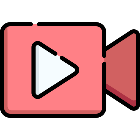
Video-conferencing tools:
Video conferencing tools enable live communication through video. Instead of organizing a face-to-face meeting users across different locations can meet online and experience the “feeling” of seeing each other as they would if they were face-to-face.
Suggested tool: Zoom
Microsoft Teams , Webex