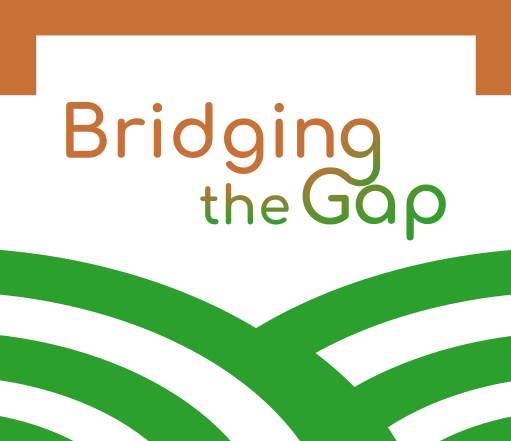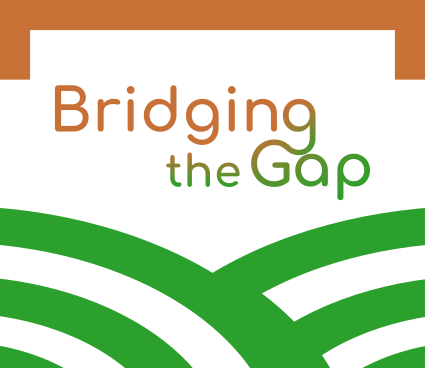Introduction to the basics of ICT for Entrepreneurship

Course Content
1. Hardware and Software
This section will deal with computers (and other peripherals) and their components. It is imperative that we understand what constitutes a computer in order to understand how to work with them. Understanding the parts that make up a computer will lead to an understanding of how a computer works as a whole. In this section, we will "demystify" the inner workings of a computer, which we usually don't fully understand. Once you have deconstructed the inside of the computer in its entirety, you will feel more confident to continue your quest for digital skills because you will understand the so-called "tangible" parts of the machine and will be able to better locate the different operations on one's computer or other devices. This section will not deal with the inner workings of all the different electronic devices that exist (smartphones, tablets, games consoles etc.) as there are too many of them. However, they all have very similar components and functions to a computer. In this section, we will introduce the basics of hardware and software as well as the basics of connectivity.
2. The basics of problem-solving
This part deals with the basic tasks to be done with a computer to avoid issues or to solve basic problems we can encounter when using a computer: searching for space (disk) on the computer, making sure the computer's software is updated… These topics combined will enable you to use the computer independently and with confidence.
3. Business Tool: Microsoft Office
How can we talk about the basics of ICT without mentioning the Microsoft Office Suite! Microsoft Office is a set of office applications tools. It can be used on a computer, tablet or mobile. Among these tools, it offers several possibilities, each with its own use and particularities: Word, Excel, PowerPoint, One Note or Outlook. This software allows you to work faster and more efficiently on your business tasks and to improve your own documents. In the field of “office” tools, Microsoft Office is the must-have suite for most companies or home users, even if we have to pay for it. However, there are other free alternatives such as Open Office (including LibreOffice) which can also be a solution for beginners. But, later on, using this free option may create compatibility problems between certain document formats. In addition, the functions are limited compared to Microsoft Office. The Google collaborative tool (GoogleDoc, GoogleSheet…) is also one of those free alternatives that can be a good compromise between the two. By the way, if you want to know more about this last tool, it will be developed in another module!